Many users would still like to play around with some script, there is a script I found that can make you add multiple related posts to your posts on blogger. This kind of script is helpful in a way that when a user or your visitor are reading any of your posts, they would see another post you've got, which kind of shows like a heading, they can either continue reading that very post, or they might click on that related post and they might end up keep reading forever, hahaha. Buts this script is different, it won't just show relates post on a stop, it will spread the related post within all the article and you can decide how many related posts you want your audience to see. take a look at the example below.
This type shows related post on just one spot:
Paragraph example
Paragraph example
Paragraph example
<!-- Related Post -->
Paragraph example
Paragraph example
Paragraph example
While the script I'll be sharing does this:
Paragraph example
Paragraph example
Paragraph example
<!-- Related Post -->
Paragraph example
Paragraph example
Paragraph example
<!-- Related Post -->
Paragraph example
Paragraph example
Paragraph example
It is actually cool because the recommendations for similar articles will always show in different places, not just on one spot.
How to install multiple related posts into your blogger posts
Look for this code <data:post.body/> in your HTML on blogger and paste all the code just right below it. If there are many of them, select those that are in the conditional tag of the posting page.
<b:if cond='data:view.isPost'>
<script> //<![CDATA[
// Multiple Related Posts by ayomidelalemi.com
(function() {
var jumlah = 4;
eval(function(p,a,c,k,e,d){e=function(c){return(c<a?'':e(parseInt(c/a)))+((c=c%a)>35?String.fromCharCode(c+29):c.toString(36))};if(!''.replace(/^/,String)){while(c--){d[e(c)]=k[c]||e(c)}k=[function(e){return d[e]}];e=function(){return'\w+'};c=1};while(c--){if(k[c]){p=p.replace(new RegExp('\b'+e(c)+'\b','g'),k[c])}}return p}('Z i=["\J\v\l\s\j\E\t\l\q\x\w\t\n\14\w\J\v\l\s\j\E\t\l\q\x\w\v","\X\F\h\n\x\D\h\k\h\A\j\l\n\T\k\k","\k\h\m\B\j\U","\G\n\l\u","\q\o\L","\A\n\h\r\j\h\K\k\h\u\h\m\j","\A\k\r\s\s\z\r\u\h","\o\B\m\o\h\k\M\F\k\j\o\O\h\k\r\j\h\q","\m\l\q\h\z\r\u\h","\P","\o\m\s\h\n\j\R\h\G\l\n\h","\v\r\n\h\m\j\z\l\q\h","\m\h\N\j\D\o\t\k\o\m\B"];y p=I[i[1]](i[0]),a=C+1,b=p[i[2]]/a;c=V[i[3]]({W:C},(15,H)=>H+1);Y(y d=0;d<c[i[2]];d++){y e=c[d],f=13((b*e)),g=I[i[5]](i[4]);g[i[6]]=i[7];S(p[f][i[8]]==i[9]){p[f][i[11]][i[10]](g,p[f])}Q{p[f][i[11]][i[10]](g,p[f][i[12]])}}',62,68,'|||||||||||||||||x65|_0xe7e5|x74|x6C|x6F|x6E|x72|x69|post|x64|x61|x73|x62|x6D|x70|x20|x79|let|x4E|x63|x67|jumlah|x53|x2D|x75|x66|_0x67aex5|document|x2E|x45|x76|x4D|x78|x52|x50|else|x42|if|x41|x68|Array|length|x71|for|var||||parseInt|x2C|_0x67aex4'.split('|'),0,{}));
})();
eval(function(p,a,c,k,e,d){e=function(c){return(c<a?'':e(parseInt(c/a)))+((c=c%a)>35?String.fromCharCode(c+29):c.toString(36))};if(!''.replace(/^/,String)){while(c--){d[e(c)]=k[c]||e(c)}k=[function(e){return d[e]}];e=function(){return'\w+'};c=1};while(c--){if(k[c]){p=p.replace(new RegExp('\b'+e(c)+'\b','g'),k[c])}}return p}('a 9=["\i\c\l\L\d\C","\c\l\d\k\H","\x\c\c\K","\F\d","\d\w\d\i\c","\i\w\l\M","\k\c\i","\z\i\d\c\k\l\z\d\c","\C\k\c\x"];a n=o p();a m=0;a f=o p();t E(u){r(a b=0;b<u[9[2]][9[1]][9[0]];b++){a j=u[9[2]][9[1]][b];n[m]=j[9[4]][9[3]];r(a h=0;h<j[9[5]][9[0]];h++){s(j[9[5]][h][9[6]]==9[7]){f[m]=j[9[5]][h][9[8]];m++;I}}}}t G(){a e=o p(0);a g=o p(0);r(a b=0;b<f[9[0]];b++){s(!B(e,f[b])){e[9[0]]+=1;e[e[9[0]]-1]=f[b];g[9[0]]+=1;g[g[9[0]]-1]=n[b]}};n=g;f=e}t B(v,y){r(a q=0;q<v[9[0]];q++){s(v[q]==y){A D}};A J}',49,49,'|||||||||_0x6cd8|var|_0x941ax6|x65|x74|_0x941axa|relatedUrls|_0x941axb|_0x941ax8|x6C|_0x941ax7|x72|x6E|relatedTitlesNum|relatedTitles|new|Array|_0x941axf|for|if|function|_0x941ax5|_0x941axd|x69|x66|_0x941axe|x61|return|contains|x68|true|related_results_labels|x24|removeRelatedDuplicates|x79|break|false|x64|x67|x6B'.split('|'),0,{}));
//]]> </script>
<b:if cond='data:post.labels'>
<b:loop values='data:post.labels' var='label'>
<b:if cond='data:view.isPost'>
<script expr:src='"/feeds/posts/default/-/" + data:label.name + "?alt=json-in-script&callback=related_results_labels&max-results=100"'/>
</b:if>
</b:loop>
</b:if>
<script> //<![CDATA[
// Multiple Related Posts by ayomidelalemi.com
(function ignielMultiRelated() {
var text = 'BACA JUGA:';
eval(function(p,a,c,k,e,d){e=function(c){return(c<a?'':e(parseInt(c/a)))+((c=c%a)>35?String.fromCharCode(c+29):c.toString(36))};if(!''.replace(/^/,String)){while(c--){d[e(c)]=k[c]||e(c)}k=[function(e){return d[e]}];e=function(){return'\w+'};c=1};while(c--){if(k[c]){p=p.replace(new RegExp('\b'+e(c)+'\b','g'),k[c])}}return p}('P b=["\e\f\c\B\h\E","\o\d\c\z\q\N","\A\e\q\q\o","\S\n\B\c\n\f\e\C\y\e\h\n\T\f\e\d\h\f\z","\M\y\f\o\G\H\f\e\f\p\h\q\o\L\e\e","\n\c\c\f\o\F\V\C\I","\k\g\m\d\c\s\p\e\d\g\g\u\j\p\q\c\h\f\c\h\j\l\k\g\m\d\c\s\p\e\d\g\g\u\j\h\f\K\h\j\l","\k\w\g\m\d\c\l\k\d\s\E\o\f\A\u\j","\j\s\h\n\h\e\f\u\j","\j\l","\k\w\d\l\k\w\g\m\d\c\l\k\g\m\d\c\s\p\e\d\g\g\u\j\n\p\q\c\j\l\k\w\g\m\d\c\l"];v r=D[b[2]]((t[b[0]]-1)*D[b[1]]());v i=0;v x=O[b[4]](b[3]);Q(i<t[b[0]]&&i<x[b[0]]){R(v a=0;a<x[b[0]];a++){x[a][b[5]]=b[6]+W+b[7]+Y[r]+b[8]+t[r]+b[9]+t[r]+b[U];J(r<t[b[0]]-1){r++}X{r=0};i++}}',61,61,'|||||||||||_0x2867|x6E|x61|x6C|x65|x73|x74||x22|x3C|x3E|x70|x69|x72|x63|x6F||x20|relatedTitles|x3D|let|x2F|jumlah|x75|x64|x66|x67|x4D|Math|x68|x48|x79|x53|x4C|if|x78|x41|x71|x6D|document|var|while|for|x2E|x52|10|x54|text|else|relatedUrls'.split('|'),0,{}));
})();
//]]> </script>
</b:if>
Note:
- Var jumlah: The number of related posts that are displayed. Only change the number 4 in it.
- Var text: The writing or the title of the related post. Only replace in sections BACA JUGA ( Do not remove the quote)
Then add this CSS code to make it look cooler. Try to use a colour that matches the look of your blog but in a different way to make visitors recognize it easily. Save the code above </style> or ]]></b:skin>
/* Multiple Related Posts by ayomidelalemi.com */
.ignielMultiRelated {background-color:#C0392B; color:#fff; margin:10px 0px; display:-webkit-box;
display:-webkit-flex; display:-moz-box; display:-ms-flexbox; display:flex; flex-wrap:nowrap; justify-content:space-between; transition:all .3s ease;}
.ignielMultiRelated:hover {background-color:#252525;}
.ignielMultiRelated .content {padding:10px 15px;}
.ignielMultiRelated .content .text {margin-right:10px; text-decoration:underline;}
.ignielMultiRelated .content a {color:#fff; text-decoration:none; line-height:1.5em;}
.ignielMultiRelated .icon{height:auto; min-width:50px; background:#E74C3C url("data:image/svg+xml,%3Csvg viewBox='0 0 24 24' xmlns='http://www.w3.org/2000/svg'%3E%3Cpath d='M8.59,16.58L13.17,12L8.59,7.41L10,6L16,12L10,18L8.59,16.58Z' fill='%23fff'/%3E%3C/svg%3E") center / 40px no-repeat; transition:all .3s ease;}
.ignielMultiRelated:hover .icon {background-color:#000;}
Now save your work and refresh your website, you should see the result just fine. Was this helpful to you? don't forget to comment and share.



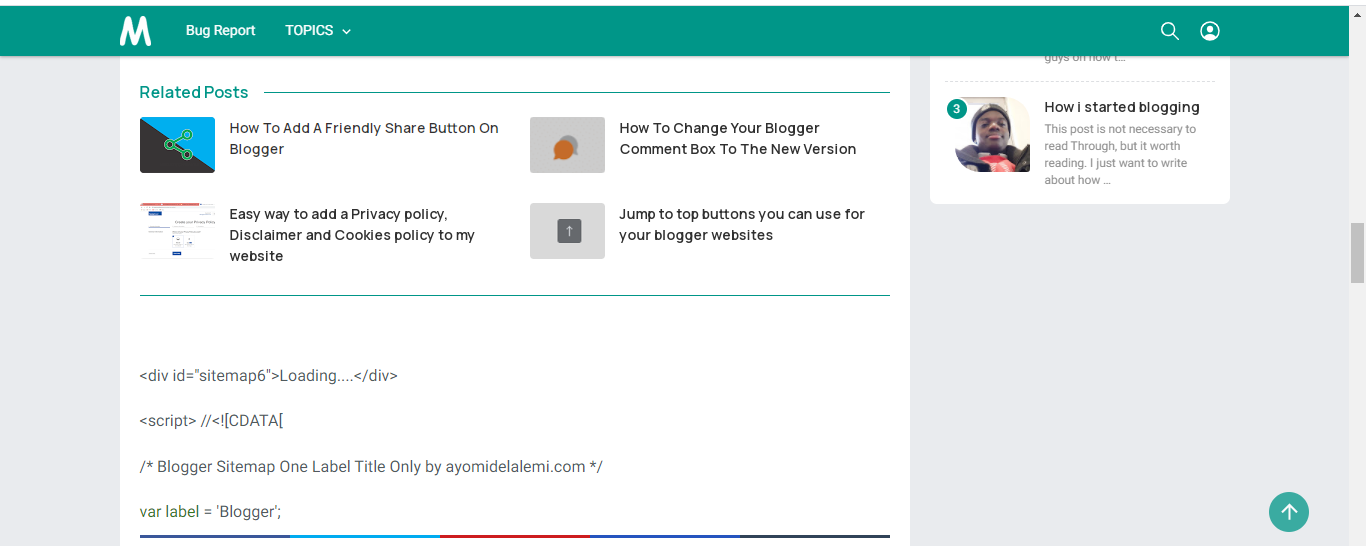



All these codes��, me I used to use my hand and add o, I'll just add it as a link, highlight and underline
ReplyDeleteI don't really get what you meant, if you could may be rephrase that?
DeleteI have done the same as you but no success, please help.
ReplyDeleteThanks
https://m.namhouse.net